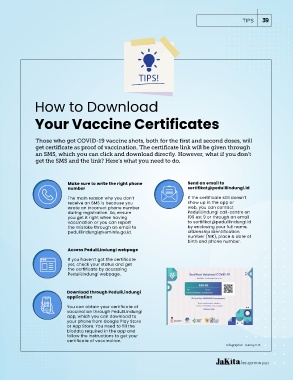Page 39 - JaKita 08st Edition 2021
P. 39
TIPS 39
How to Download
Your Vaccine Certificates
Those who got COVID-19 vaccine shots, both for the first and second doses, will
get certificate as proof of vaccination. The certificate link will be given through
an SMS, which you can click and download directly. However, what if you don’t
get the SMS and the link? Here’s what you need to do.
Make sure to write the right phone Send an email to
number sertifikat@pedulilindungi.id
The main reason why you don’t If the certificate still doesn’t
receive an SMS is because you show up in the app or
wrote an incorrect phone number web, you can contact
during registration. So, ensure PeduliLindungi call-centre on
you get it right when having 199 ext 9 or through an email
vaccination or you can report to sertifikat@pedulilindungi.id
the mistake through an email to by enclosing your full name,
pedulilindungi@kominfo.go.id. citizenship identification
number (NIK), place & date of
birth and phone number.
Access PeduliLindungi webpage
If you haven’t got the certificate
yet, check your status and get
the certificate by accessing
PeduliLindungi webpage.
Download through PeduliLindungi
application
You can obtain your certificate of
vaccination through PeduliLindungi
app, which you can download to
your phone from Google Play Store
or App Store. You need to fill the
biodata required in the app and
follow the instructions to get your
certificate of vaccination.
Infographic: Tommy K.R.
8th EDITION 2021
Sarana Informasi Pemerintah Provinsi DKI Jakarta